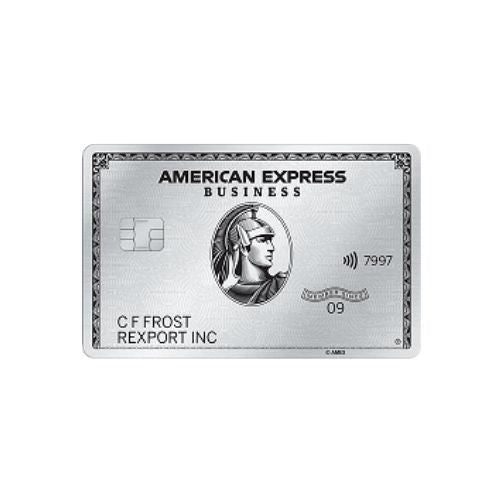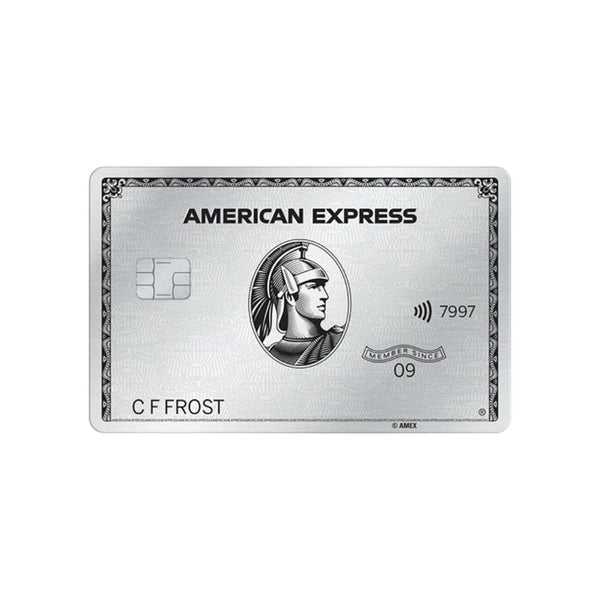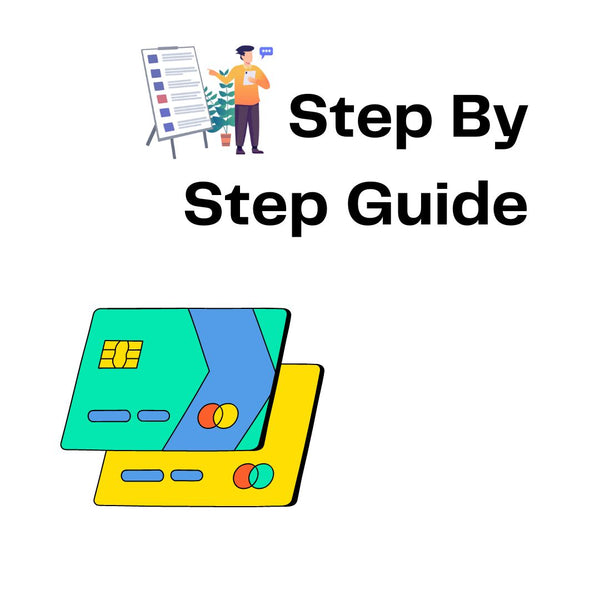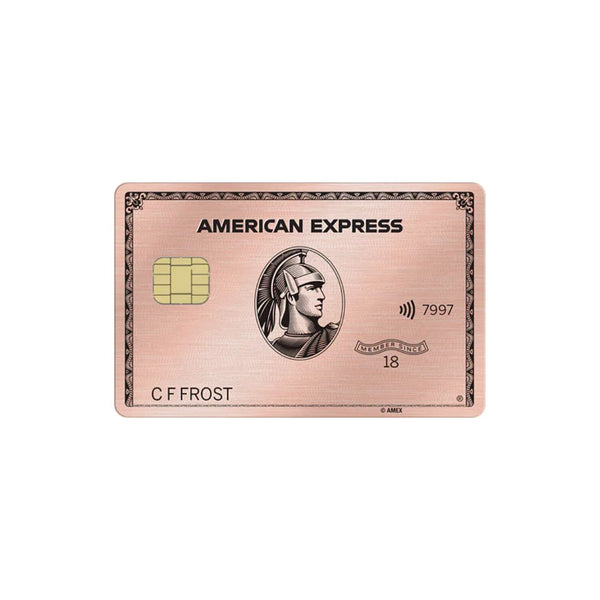Business Credit Card Applications: What to Do If You Don't Have an LLC or C-Corp, Step By Step
Regular price
Thank you! Your message has been sent successfully.
Posted on: More info
Links may earn us commission, advertiser disclosure. We really appreciate your support!

Chase: Enter your personal information first. Finally, when you reach the screen where you may enter your business information, follow the instructions below.
Legal business structure: Click On sole proprietorship.
Legal business name: If you don't have a company name yet, go with your own name.
Desired business name on card: Once again, if you don't have a business name, your own name will do.
Does your business use another name: NO.
Tax ID type: Click On Social security number, and then fill in your number.
Is your business’s physical address the same as your personal address? You can answer = yes
Number of employees: Put in as applicable, if it’s 0 write 0.
Business phone number: Your phone number
Business established date: It is acceptable to estimate the start date.(often, a minimum of one year in operation is required for approval).
Annual business revenue: Add up the company's total gross revenue
Business category: Fill out whatever kind of business you have. (Choose the one that is most sensible to you) Do the same thing in the business type and subtype fields.
Estimated monthly spend: $3,000 (Use your best judgment here). A higher number may result in a larger credit line, but if it is too high, it may affect approval).
Remember to write down your responses. Chase may request an interview before to finalizing your application in certain circumstances. If that's the case, they'll probably have a few standard inquiries (annual business revenue, number of years in business, total gross income, etc.). If possible, just repeat your application responses again.
Editorial note: Opinions expressed here are author's alone, not those of any bank, credit card issuer, or other entity. This content has not been reviewed, approved or otherwise endorsed by any of the entities included within the post
Make Your Amazon Saving's Even Bigger!
Get A $150 Amazon Gift Card With The Prime Visa Card!
- 💳 Get a $150 Amazon Gift Card instantly upon approval
- 🛒 Earn 5% back at Amazon, Whole Foods, Amazon Fresh & Chase Travel
- 🎯 Prime Bonus: 10%+ back on rotating Amazon categories
- ⛽ Plus: 2% back on gas, dining, transit — 1% everywhere else
Click Here For More Info.